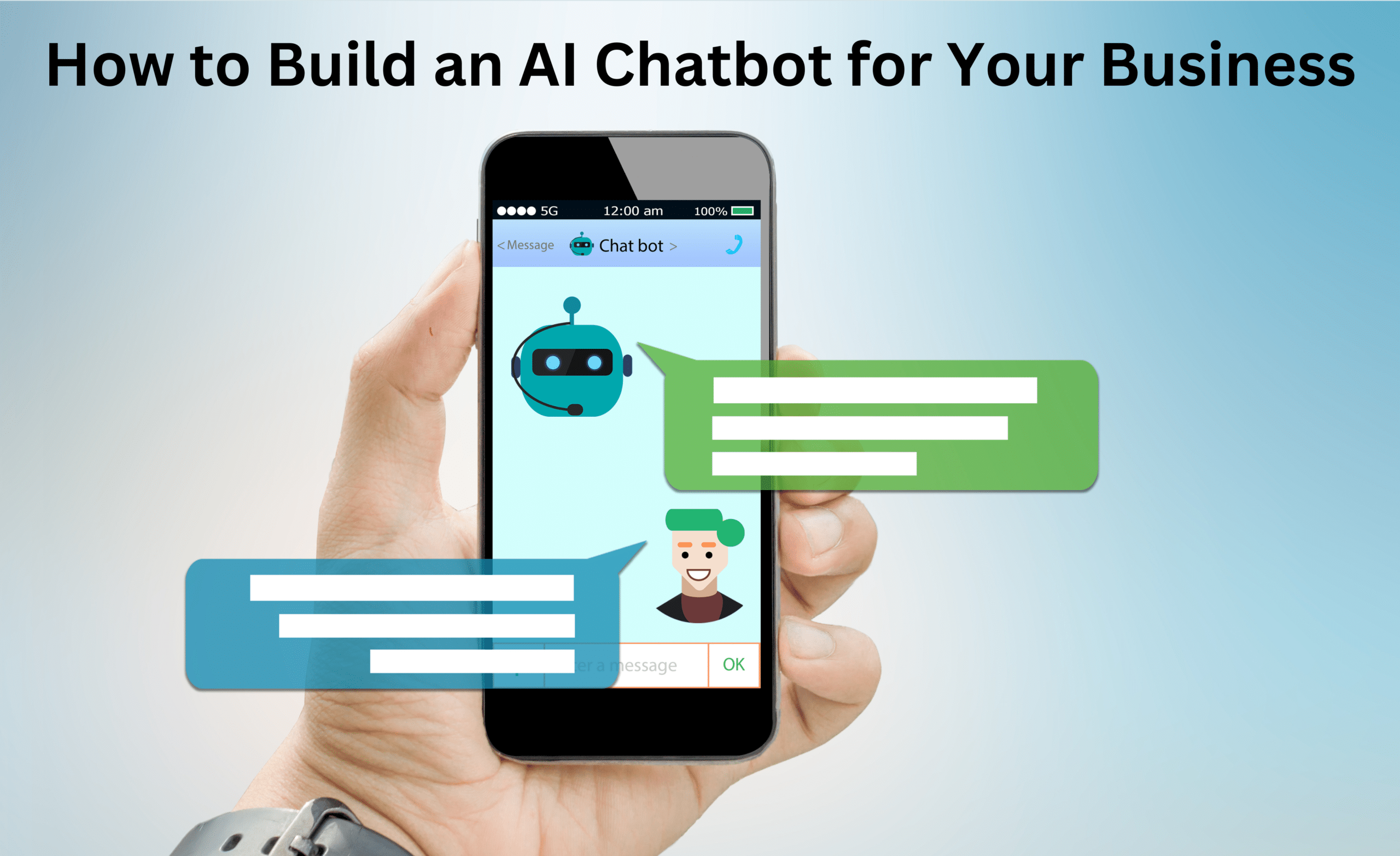
How to Build an AI Chatbot for Your Business
Applying AI in your business, especially in the context of utilizing an AI chatbot in your organization can help with customers’ engagement, and speed up work with customers. Whether you are an emerging company or enterprise of some sort, a professionally designed chatbot solution will provide several pre-programmed options so that you don’t have to put as much effort into it. Here in this guide, we will help you to understand how to develop an AI chatbot suitable for your business.
1. How to Create Your First AI Chatbot [+Step by Step Guide]
The development of the first AI chatbot presents several significant steps which start from goal setting up to the application deployment. Here’s how you can start:
1. Define the Purpose and Goals: If you own an online store, for instance, identify the issue your chatbot is expected to address. It could be solving customer inquiries, order acknowledgment, or suggesting particular products. This knowledge will essentially feature as a meta-knowledge when designing the chatbot.
2. Choose a Platform: Choose the development platform together. Such platforms include Dialogflow, Botpress, and the Microsoft Bot Framework. These platforms supply conceptual structures that would otherwise be exotic and tools for streamlining the process of creating a chatbot.
3. Design Conversation Flows: Greatly organize the flow of conversation. Probabilities of the kinds of questions relating to customers the chatbot might encounter and the corresponding responses to these questions. Before actual implementation, conversation paths are as confusing as a labyrinth, but tools such as Flow XO would assist with mapping this out.
4. Implement AI and NLP: To analyze more user input add in the Natural Language Processing (NLP) in your chatbot. These AI chatbot platforms include Google Dialogflow, IBM Watson, or Rasa will enable your chatbot to analyze text, determine the intent of text, and respond appropriately.
5. Test and Train: Perform the tests by using the sample conversations that will introduce different input initiations within the chatbot. AI chatbots evolve through interaction so always try out the chatbot and make changes whereby it may be incorrect in some cases and unnouns in the conversation.
2. The Must-Have Software for Creating an AI Chatbot
AI chatbot development process strongly depends on certain tools that may help at different stages. Here are the essential tools you should consider:
Natural Language Processing (NLP) Engines: Natural language processing technologies help a chatbot comprehend human language and converse. Familiar tools from Dialogflow, IBM Watson, and Rasa help better understand user intent, context, and tone.
Chatbot Frameworks: There are platforms that help create chatbots and are called Frameworks Some examples include Botpress or Microsoft Bot Framework. Some of them come with their libraries and modules, which improves the functionality of the bot since you don’t need to download them.
Conversation Design Tools: Other tools like Botmock and Miro assist in designing a functional flow of how the chatbot will engage the users. That will come in handy when the intent can have multiple outlooks for user’s questions or when the chatbot is complex itself.
Analytics and Feedback Tools: They are usually set after the launch of the bot and it is vital to monitor it so as to see its performance level. Some such as Chatbase and BotAnalytics guarantee the levels of user engagement indicating some of the most frequent challenges experienced.
Integration Platforms: For instance, to connect it to various aspects of the business, such as e-commerce or CRM, there is nothing more helpful than having Zapier or Integromat at your disposal. With them, you can integrate your chatbot to different systems in your organization without having to write so much code.
3. The Challenges and Solutions in designing Effective and efficient Chatbot Interfaces
Much like a good conversation, a successful chatbot application is not just practical but also easy to use. It should be friendly and easy to use and offer smooth interactions with the customers. Consider these design principles:
Clear and Concise Language: The language your chatbot should use should be friendly, professional, and to the point. Do not complicate responses and do not include complex linguistic terms that users may not understand.
Personalized Responses: At the same, personalization comes in handy in making the chatbot to be more natural to use. To make people feel valued provide users names and their preferences of certain products and use them to suggest, promote, or reply. This enhances the use and customer satisfaction when accessing social media.
Effective Use of Buttons and Quick Replies: Instead of type-in, use buttons and fast responses to lead the conversation with users. It makes interaction swift and does not cause frustration. For instance, cued ‘How can I assist you today?’ Whereas some links such as ‘Track my order’ or ‘Talk to support’ make it easier.
Multi-Platform Support: Make your chatbot integrated into different interfaces like Websites and mobile applications or social media platforms like Facebook, Messenger, or even WhatsApp. It offers a way that you can cover more ground, and engage customers where they are most comfortable.
Clear Exit Points: Always offer any user an opportunity to opt out of a conversation. This could be as simple as a ‘Live person’ link or something like ‘Do you want to hear from a real person?’ This current order also means that customers will not feel compelled to talk to the bot and be unable to leave the conversation.
4. Now that you know what an AI chatbot is let us proceed to the next stage which is the testing and the launching of your AI chatbot.
As with any new application, testing is highly recommended when you intend to launch an AI chatbot. Here’s how to effectively test and launch your chatbot:
Test with Real Users: It is also recommended to perform beta tests with real users to notice the problem of the conversation flow. Real conversation should be analyzed carefully to adjust the answers of the chatbot and to understand whether it copes with different inputs of the user effectively.
Conduct Load Testing: Make sure that the chatbot will be capable of handling many users at one time. Any application load testing tools such as Apache JMeter or Loader.io should be used to test the strength of the chatbot when many consumers are interacting with it at the same time.
Monitor and Analyze: After launching, pay much attention to user interactions in order to gain insights. Integrate techniques of performance measurement based on the user response rate, accuracy, and level of satisfaction. Conduct an analysis of the feedback that has been given and ensure constant improvement of the chatbot.
Provide Ongoing Support and Updates: Therefore, a chatbot is not an organism that you deploy and forget about for a long time. It must be updated periodically depending on new business services, customers’ responses, and new technology. This is one way of making sure your chatbot stays useful and productive.
5. The Similarities and Differences of Chatbot Development
The development of a chatbot is an interesting business, but several difficulties exist when functioning. Here’s how to address the most common issues:
Handling Complex Queries: Perhaps the most difficult issue is to teach your chatbot to work with complex and ambiguous search requests. The approach is in recent machine learning and natural language processing of algorithms, alongside regular retraining. Integrate features like artificial intelligence and machine learning to ensure that your chatbot gets smarter with time.
Integration with Existing Systems: Adapting chatbots to fit into your CRM, order/ ticketing, or support applications may not be that easy. This step might be made easier by integration tools such as Zapier or Integromat, which will help you to connect gaps between your chatbot and other applications.
Dealing with User Frustration: There are people who get disappointed when they find the chatbot unsatisfactory. To counter this, the design of your chatbot should incorporate of effective failure mode that will gracefully provide messages to clients when they fail to understand their input and they should be provided with buttons to contact the available human support.
Balancing Automation and Human Interaction: Even in the best of systems, one tends to find that a mechanical response, although efficient from a technical point of view might not meet the perfect standard of what is expected. Each time insist on the facility to guide the user to speak to a human attendant particularly when the problem being solved involves a higher personal touch.
Data Privacy and Security: Since data belonging to customers is dealt with by the AI chatbots, the security of such data cannot be overemphasized. Incorporate strict security features such as encrypting the buyer’s data and adherence to the General Data Protection Regulation (GDPR).

